Deploying Angular Web App on Amazon EC2 with AL2023 and Nginx
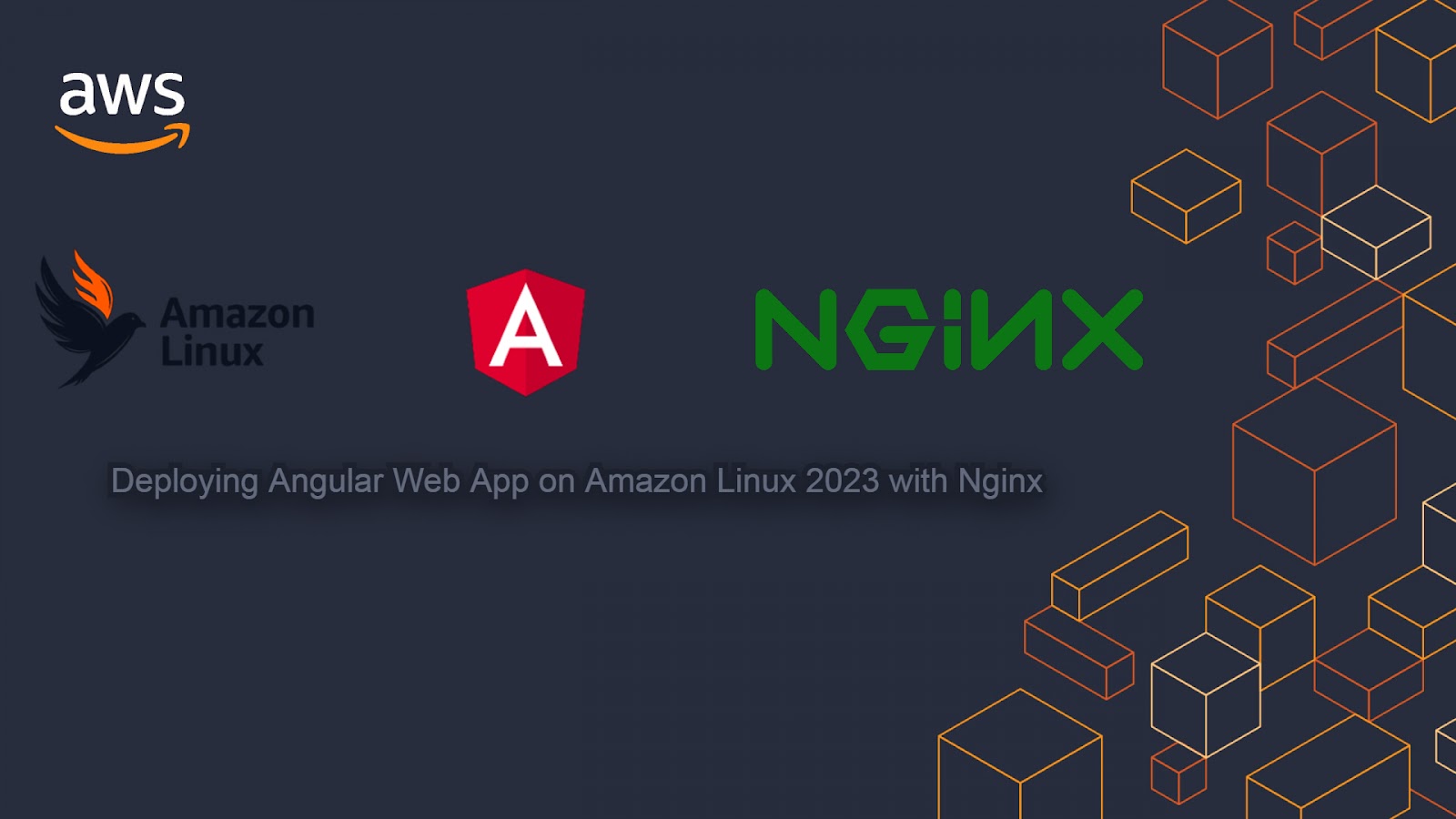
Welcome to the blog by The Quick Desk! Are you interested in deploying your Angular web application on Amazon EC2 but don't know where to start? Don't worry, I have got you covered. In this step-by-step guide, we will show you how to launch an EC2 instance with the latest third-generation of the Amazon Linux distribution, AML 2023, and deploy your Angular app using the Nginx web server. Before we get started, let's take a quick look at Amazon EC2. It is a web service that provides scalable computing capacity in the cloud. With Amazon EC2, you can deploy and run applications on a virtual machine without the need for a physical server. It is highly reliable, secure, and cost-effective, making it a popular choice for businesses of all sizes. Here we will use the latest distribution that is AL2023 or Amazon Linux Distribution for deploying our web application. Amazon Linux 2023 provides an application environment that offers long-term support with access to the latest innovatio...
